LASERWAR UI update. Digital Flag firmware
The main point of the changes is Digital Flag debugging in terms of online play. Previously, customers experienced issues where the configurator detected the flag but did not run it in a network game. In order for the flag to run through the server, its firmware must be updated to version 02.02.20.
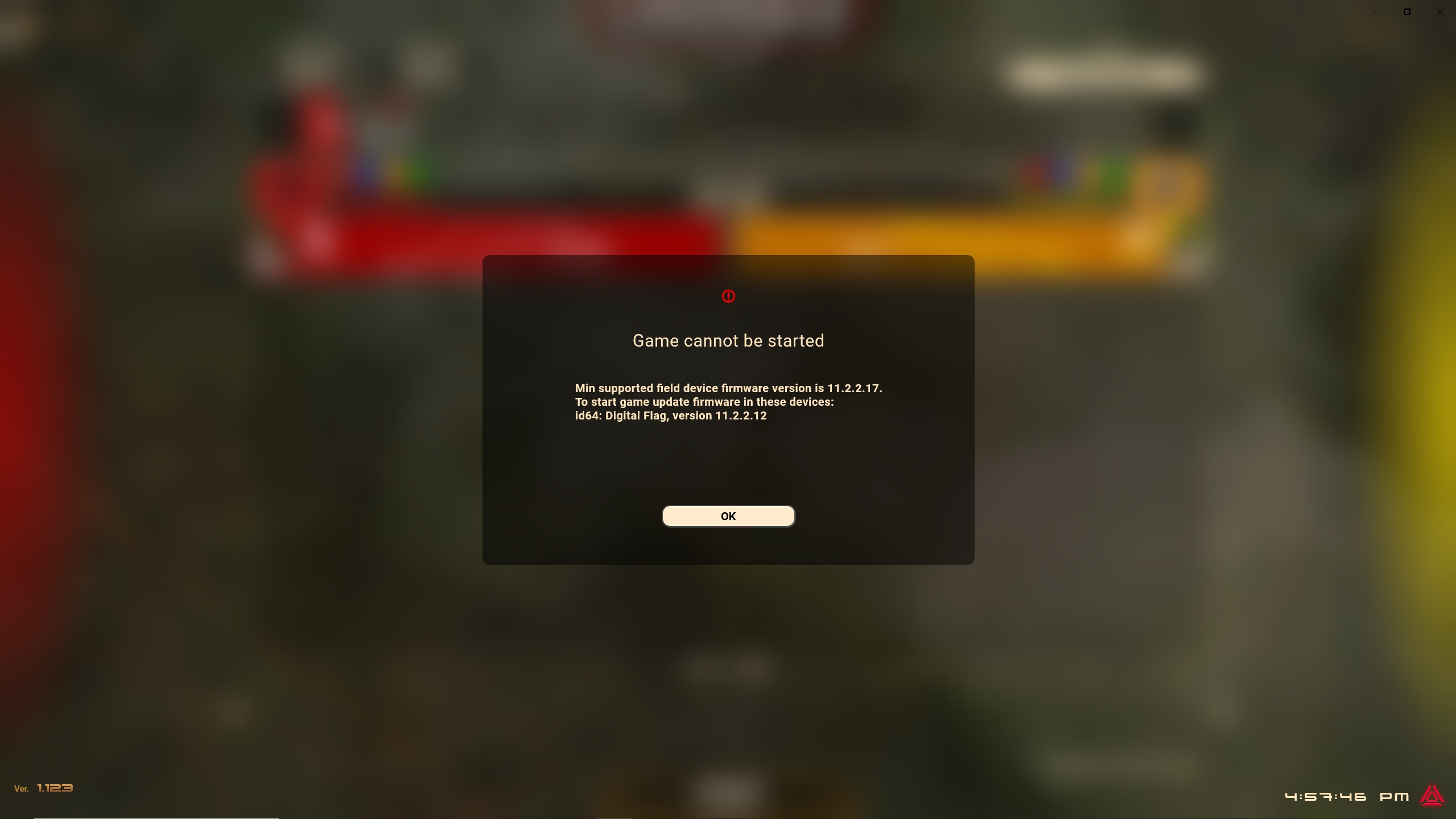 If when trying to start a round using Digital Flags devices via LASERWAR UI the application gives a warning that it cannot start, please upload the Digital Flag firmware.
If when trying to start a round using Digital Flags devices via LASERWAR UI the application gives a warning that it cannot start, please upload the Digital Flag firmware.
To do that, follow the steps below:
1. Download the Digital Flag firmware in.json format from the LASERWAR official website.
2. Close the LASERWAR online configurator app.
3. Launch the app by holding down the Left Shift and Left Ctrl keys on your PC keyboard.
4. If done correctly, the "Upload firmware" button will appear at the bottom of the main window after the application is launched:

5. Wait for the server to detect the connected Digital Flag. To ensure that the Digital Flag is detected by the server, open the pre-start lobby by pressing the START button. The connected devices will be displayed at the bottom of the window. IMPORTANT: if you have several Digital Flags, they must be connected to the server one by one to update the firmware.

6. Press the "Back" button to exit to the main application window.
7. Press the "Upload firmware" button.
8. In the opened window, select the previously downloaded firmware file.
9. Press "Open" - the firmware update process will start. When it has finished, the Digital Flag will be restarted.
Then restart the LASERWAR UI app as normal. The game lobby will display icons for players and detected Digital Flags.

They can be added to the game by dragging them into the special panel above the commands. When you have finished dragging the device into the panel, you can set the colour command for the device in a newly opened window.
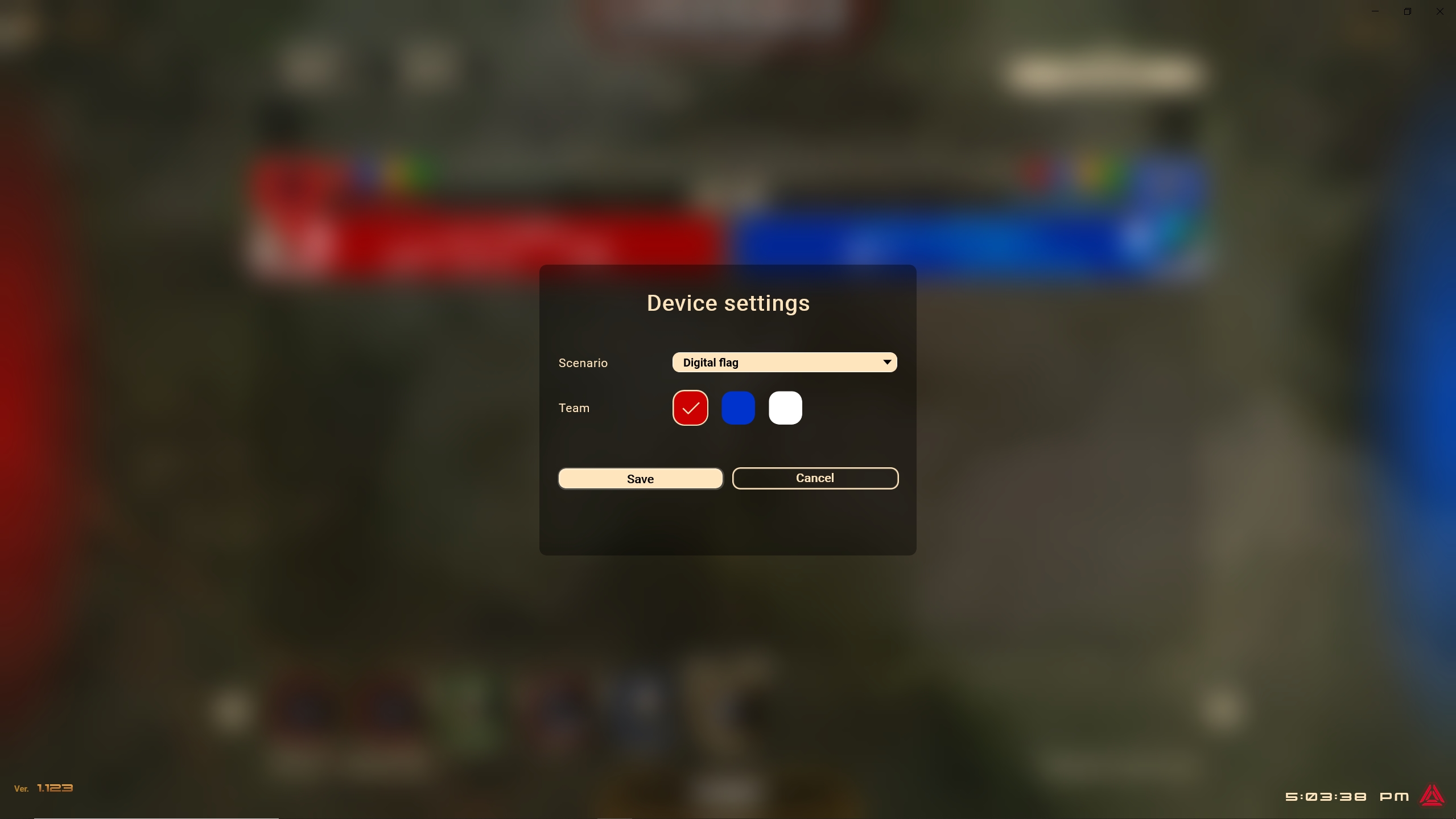
The colour of the device can either be grey (neutral) or its background can match the team colour. The device type, charge level, Wi-Fi signal quality and device name are also displayed.
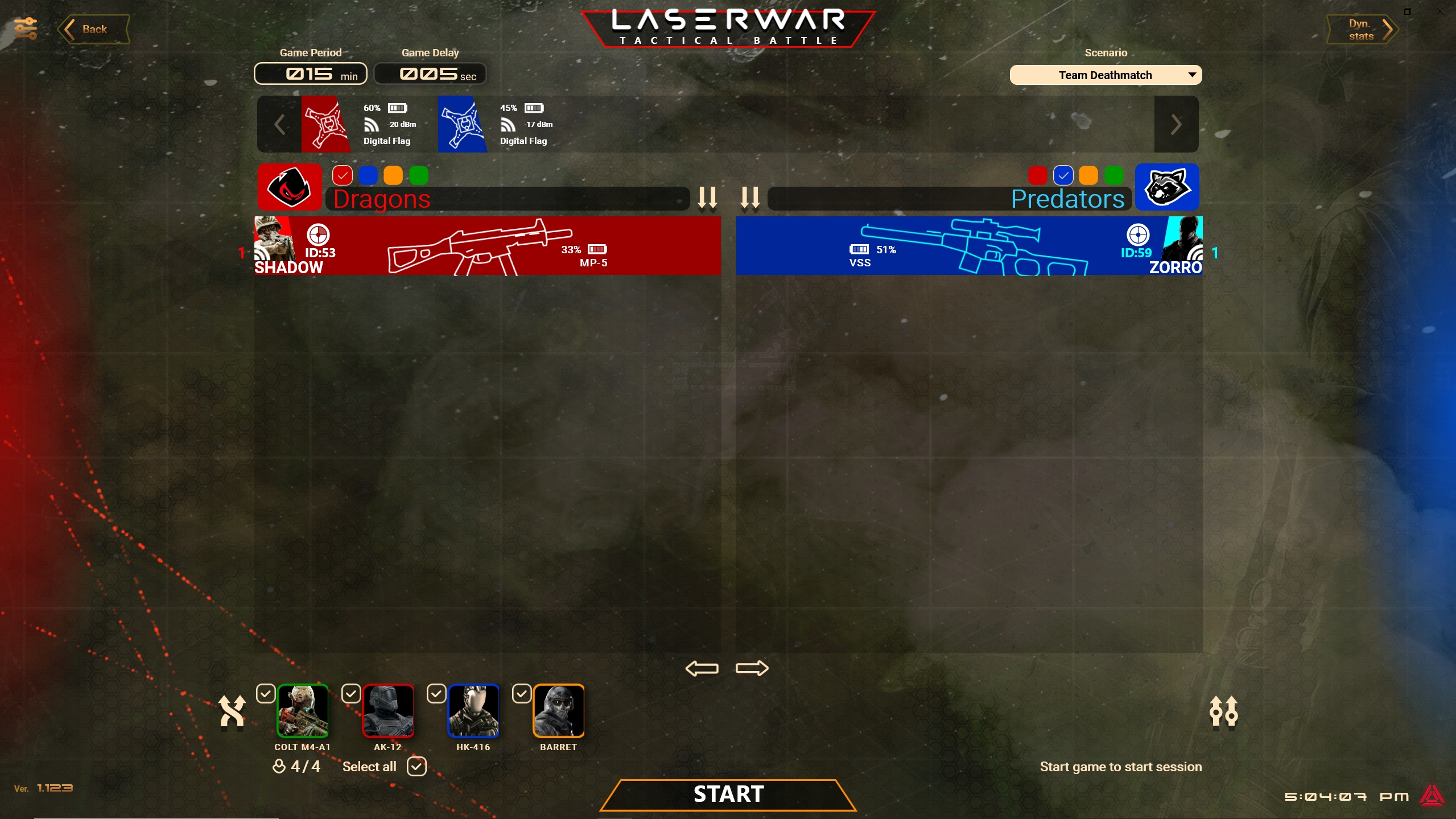
The process of turning flags on/off is synchronized with the start of the scenario, and game events (captures, eliminations, etc.) are counted in the online statistics. The number of points for game events is set in the scenario parameters. The software also displays the device status. These are 6 icons with a white background: explosion, damage, error, alarm, capturing, holding.
The new Digital Flag firmware, in addition to network synchronization, contains another small change that customers have long been asking for.
Flag Control, Confrontation scenarios now have a "Holding time" parameter (range from 0 to 3600 sec.)
The "Holding time" is an additional condition for completing the game when there is an infinite round time.
If you set this parameter to e.g. 1 min. and run an endless round in Flag Control and Confrontation scenarios, the flag will stop the game when the holding time of one of the playing teams has reached 1 min. This team will be declared the winner.
It is important to realize that the "Holding time" parameter only works on an infinite round. If the "Round time" parameter is not zero, the "Holding time" will not be taken into account.
We continue our task on connecting new devices to the arena software. Please wait for new releases. We are waiting for your suggestions.
Related news
Top 4 laser tag devices of 2017
The summer season of laser tag battles is over and the year 2017 is coming to an end. Now, during this cold sleety autumn break between winter and summer games, there is time to recall
Smart control point
The requirements to laser tag equipment are getting stricter year by year. Players are in need of truly intelligent devices: the electronics must process all game events in automatic
Digital Flag already on sale
What is the advantage of laser tag over other types of military sports games? – Equipment and electronics.
LASERWAR game statistics collection systems
How the collection of game information and control of the game takes place?
SMART RGB-HEADBAND FROM LASERWAR COMPANY
LASERWAR COMPANY is happy to present the unique Smart RGB-headband. This headband is the result of long and painstaking working process involving all the members of our team. It took more than a year to work out the final version. We are absolutely sure that the new band will have a tremendous effect on the game process making your dreams come true! But let us get down to the heart of the matter.
Laserwar UI update. New functions and scenarios
The new release - LASERWAR online configurator, version 1.125 - is already available on Microsoft Store.








