LASERTAG CONFIGURATOR — A versatile game management tool

A versatile game management tool
LASERTAG CONFIGURATOR was built to serve the needs of wireless devices. This is the first software that allowed you to configure additional devices

Configurator features
The time-tested software offers users a number of possibilities. Get maximum working functionality.
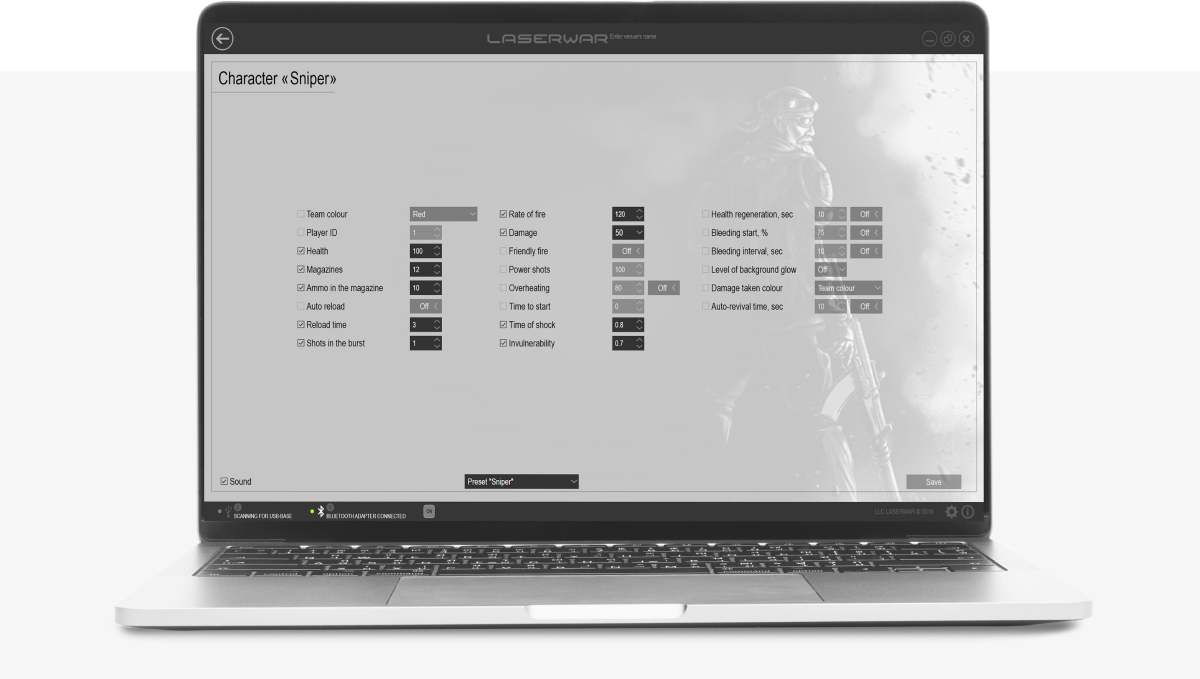
The software has a user-friendly interface and allows you to take full advantage of the classic versions of laser tag equipment - from the wired 4th v. to the Smart RGB 9. Use the software to quickly and easily make game presets, and then load them into taggers.
В LASERTAG CONFIGURATORE is used to create and edit game characters and presets. The necessary parameters are recorded in the laser tag equipment.
A big advantage is the ability to run the game's pre-configured parameters immediately after configuring the system. This is the only software that allows you to configure 14 additional devices.
Depending on the scenario, each participant receives achievements appropriate to their style. The app is set for six awards of varying difficulty. For the players' convenience, all statistics are saved and sent to social media, if necessary.
Test functions
The software is similar to a laser tag equipment remote control and configures game sets for testing. The Tests section requires you to connect the UBS base to your PC and start the game.
Not only will you be able to check the firmware and settings written into the taggers, but also diagnose the faults of the optical system. When you log in to the app, all functions are already available!

Unique mobility
LASERTAG CONFIGURATOR — - Russia's first mobile app for recording settings in laser tag equipment.
This app is best for smartphones and tablets running Android, but it is also compatible with Huawei.

Additional devices
The Devices section allows you to configure and prepare many additional devices for laser tag battles.
Command Post and Smart First Aid Kit, Artifact and Dome system, Zombie and Medic - change the settings of the 14 devices as you see fit, depending on the type and scenario difficulty.

LASERWAR software features
| Name | Lasertag configurator 4-9 Gen |
Laserwar configurator X-Gen |
Alphatag Server 11 Gen |
|---|---|---|---|
| FB and VK statistics generation, storage, and publication | |||
| Editing and creating presets | |||
| Recording the performance parameters in laser tag equipment | |||
| Updating the firmware of laser tag equipment | |||
| Recording and editing sounds in equipment |
Yes
?
|
Yes
?
|
Yes
?
|
| Online broadcasting of statistics to additional screens (TV, monitor, tablet) | • | ||
| Internal customer database, handling of customer data, uploading from database | • | ||
| Offline (Bluetooth technology) | Offline (Bluetooth technology) | Online Wi-Fi (G, N) | Online Wi-Fi, NFC |
| Selecting game scenarios, general settings per scenario, individual settings | • | Available general settings | There are general and individual settings for each player |
| Maximum number of players on the playground with statistics | 128 согласно Miles2-протоколу | 512 согласно Miles2-протоколу | 65 000 согласно протоколу Alphatag |
| Technology for connecting laser tag equipment with apps | IR channel, Bluetooth (2.1 Edr) | Bluetooth (2.1, 4.2), Wi-Fi (G, N) | Bluetooth (5.0), NFC, Wi-Fi (G, N) |
| App for Windows | Lasertag configurator 4-9 Gen | Laserwar online-configurator X-Gen | AlphaTag Server 11 Gen |
| Mobile apps (Android and IOS) |
Android Configurator Google Play (Android) Huawei Gallery |
• |
Alphatag Player - app designed for players Google Play (Android) AppStore (IOS) Huawei Gallery Alphatag Configurator - designed for instructors Google Play (Android) AppStore (IOS) Huawei Gallery |

Install the X-Gen configurator now!
LASERTAG CONFIGURATOR - your ideal tool for game management, Download, use and give feedback on the software.

