LASERWAR X-Generation

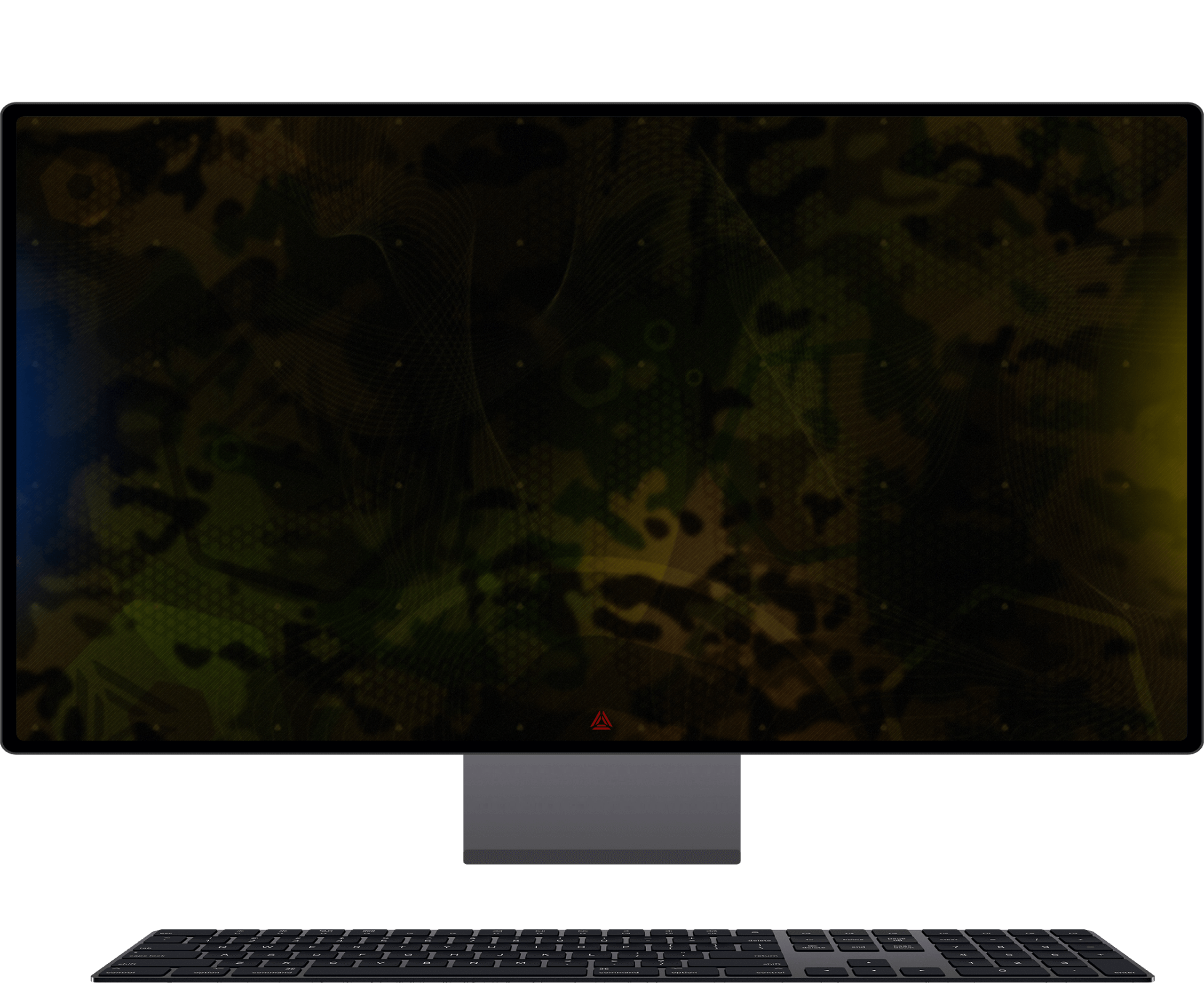
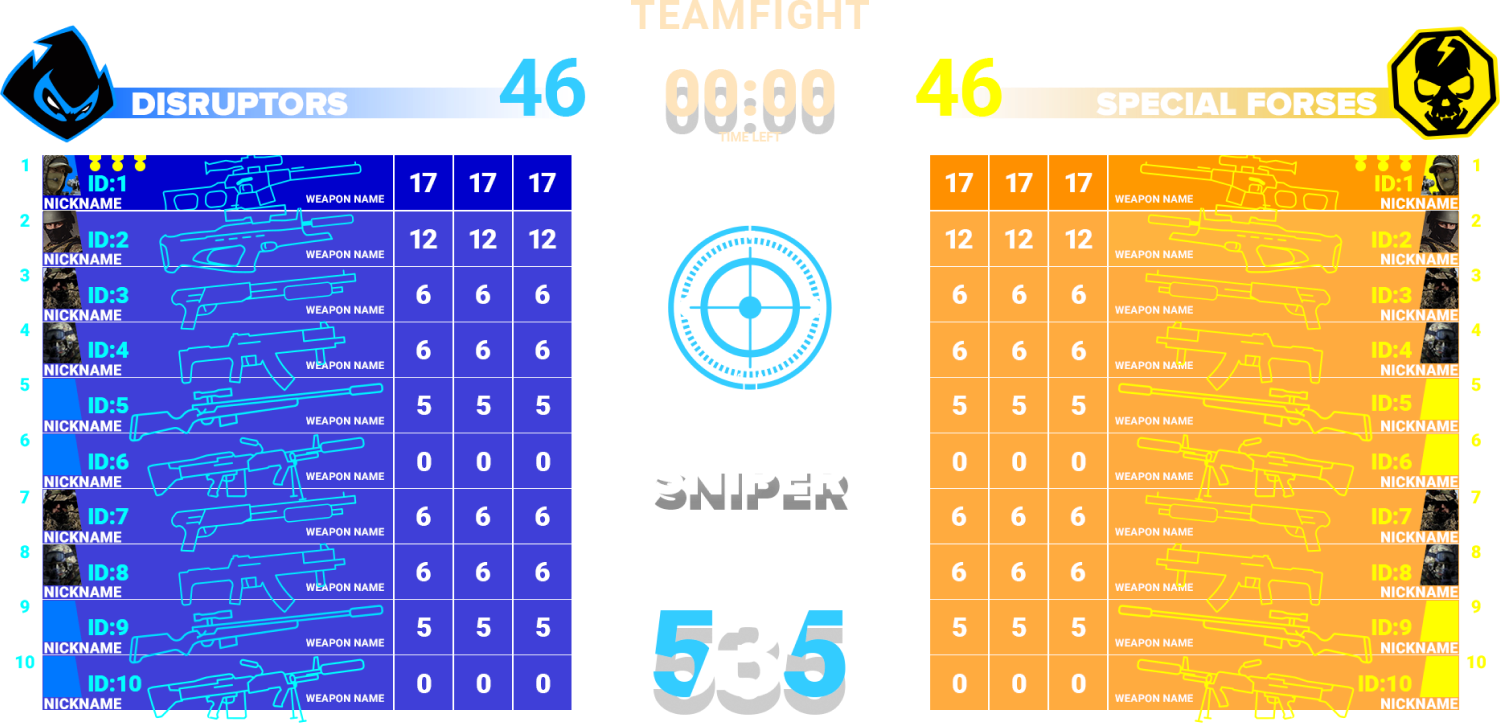

The quickest and easiest way to get started with online laser tag.
Unlock laser tag's unique benefits with the free X-generation configurator! Record sounds, game presets, upload statistics, create and edit your own scenarios. Laser tag's greatest strength.
Innovative program
of the tenth generation from
LASERWAR
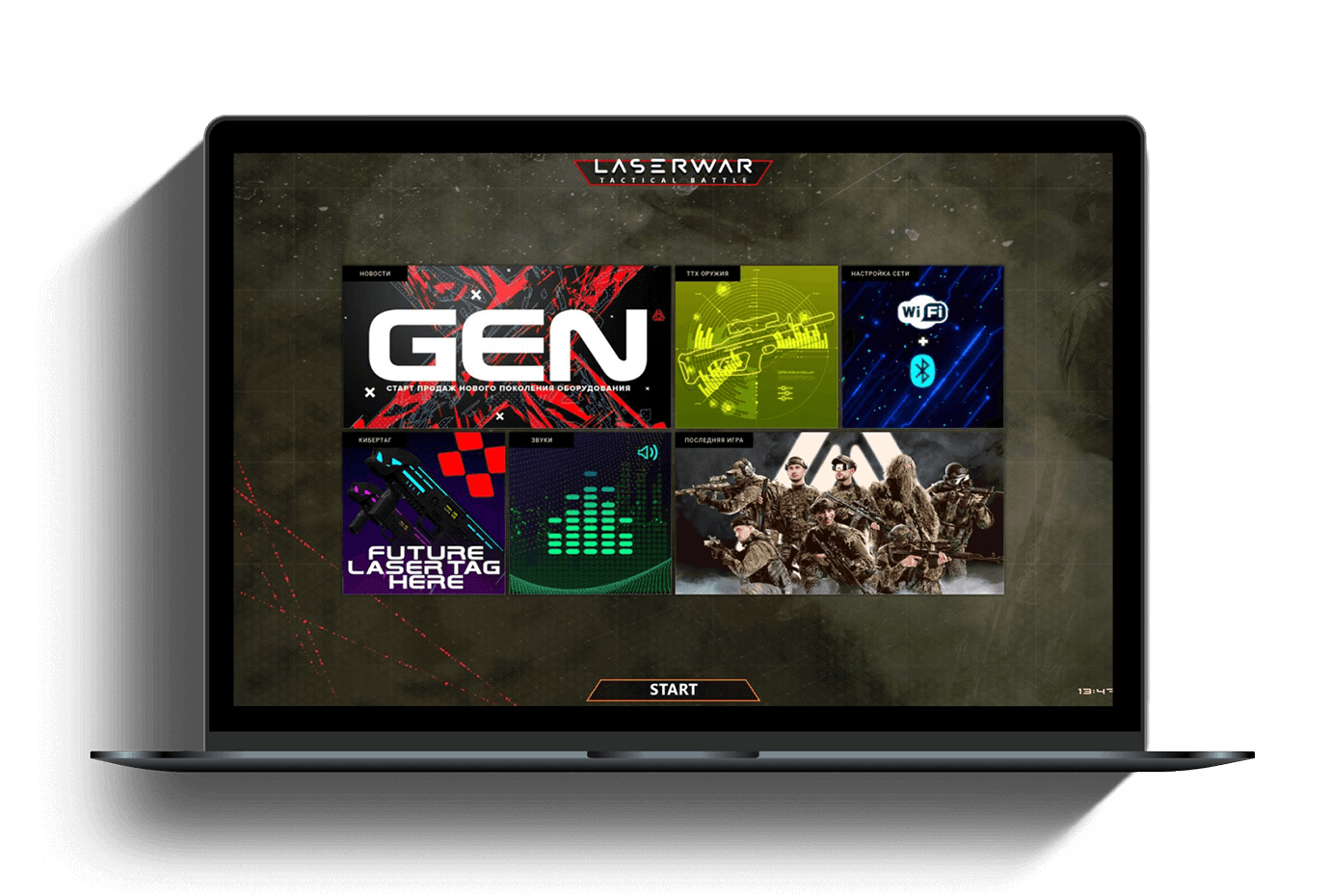
Rich functionality
The software becomes a faithful companion on the way to professional laser tag games. You can configure any setting in a few clicks with our clever and user-friendly software.
Your connected laser tag equipment can be controlled online.
Features of «LASERWAR-UI»:
Performance settings
Posting stats
Sound settings
Firmware update
Changing game parameters
Software options
| Name | Lasertag configurator 4-9 Gen |
Laserwar configurator X-Gen |
Alphatag Server 11 Gen |
|---|---|---|---|
| FB and VK statistics generation, storage, and publication | |||
| Editing and creating presets | |||
| Recording the performance parameters in laser tag equipment | |||
| Updating the firmware of laser tag equipment | |||
| Recording and editing sounds in equipment |
Yes
?
|
Yes
?
|
Yes
?
|
| Online broadcasting of statistics to additional screens (TV, monitor, tablet) | • | ||
| Internal customer database, handling of customer data, uploading from database | • | ||
| Managing statistics | Offline (Bluetooth technology) | Online Wi-Fi (G, N) | Online Wi-Fi, NFC |
| Selecting game scenarios, general settings per scenario, individual settings | • | Available general settings | Each player has both general and individual settings |
| Maximum number of players on the playground with statistics | 128 according to the Miles2 protocol | 512 according to the Miles2 protocol | 65 000 according to the Alphatag protocol |
| Technology for linking laser tag equipment with apps | IR channel, Bluetooth (2.1 Edr) | Bluetooth (2.1, 4.2), Wi-Fi (G, N) | Bluetooth (5.0), NFC, Wi-Fi (G, N) |
| App for Windows | Lasertag configurator 4-9 Gen | Laserwar online-configurator X-Gen | AlphaTag Server 11 Gen |
| Mobile apps (Android and IOS) |
Android Configurator Google Play (Android) Huawei Gallery |
• |
AlphaTag Player — designed for players Google Play (Android) AppStore (IOS) Huawei Gallery AlphaTag Configurator — designed for instructors Google Play (Android) AppStore (IOS) Huawei Gallery |

Setting up performance characteristics
Over 30 performance characteristics are available in LASERWAR-UI.
In the menu, there is an option to update the tagger firmware and the Wi-Fi module. Current firmware versions are automatically downloaded along with software updates.
The configurator allows you to change tagger settings online without the need for additional hardware manipulation. You just need to switch on the game sets, and the options available for change will appear on the screen.

Customize effects
LASERWAR pays special attention to detail and makes the gameplay as close to reality as possible. The software stores nine different sound presets in English and Russian. Plus one special preset containing only the sounds of weapon classes: for pistol, machine gun, assault rifle and other laser tag weapons.
You can also record your own sounds. When replacing the standard sound with your own, you don't need to overwrite the entire package - the changes are made to one sound only.

Stay tuned for further developments
Keeping stats in real time doubles your club's playing time. Participants and spectators can follow the laser tag fight on the screen, which displays information about the fight's current location.
Individual stats show all medals collected by each player.
The stats can be published on social media, or printed out and presented to players as a reminder of the battle they played.

Install the X-Gen configurator now!
Download the app from the official store completely free of charge. The software is automatically updated, you will always have the latest version of software on your PC.



