HOW TO SET UP A UNIVERSAL POINT THROUGH A CONFIGURATOR
Now you can set up parameters for or edit any of the 3 scenarios of the Chameleon by means of a laser tag configurator, using a USB base as usual.
As promised in the preview of the universal point, we are now going to share the details about the clear and simple algorithm of settings sending. Both rental clubs and single players are going to love it.
Turn on the device by turning the key in the advance security lock while pushing and holding the control button on the body. When Set appears on the digital screen, release the button. If the USB base is working correctly, the device will instantly enter the programming mode – the type of connected device will be displayed in the configurator and Cons will appear on the digital screen of the device.

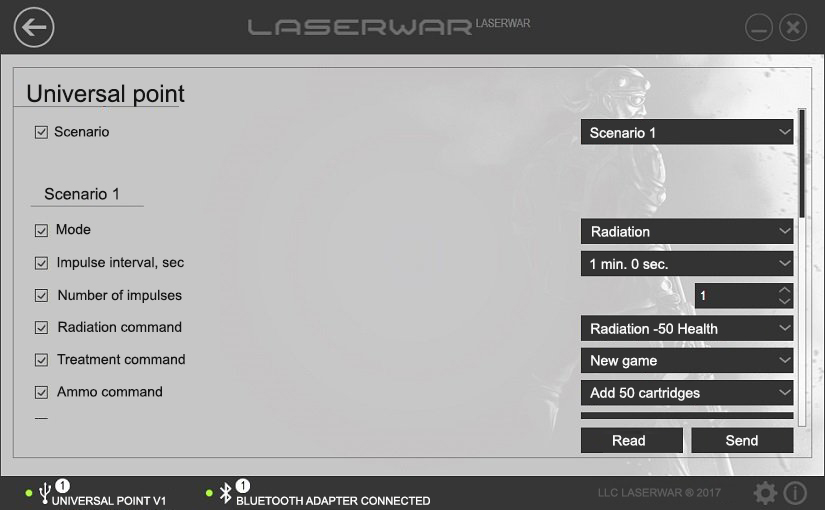
To select the programming mode of the Chameleon, launch the program, open the Universal point menu in the Devices unit, connect the USB base to a PC. When you place it, make sure that the base sensors are in front of the infrared sensor. As you know, it is at the very centre of the top panel.
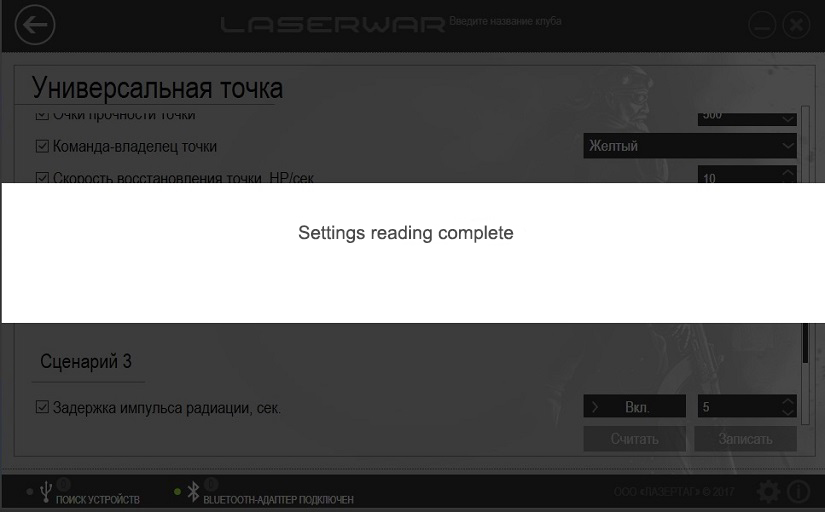
To make the configuration easier, first read the settings that are already in the device by clicking on Read in the program. Then, change the parameters that need to be altered and at the top right corner of the program panel select the scenario that will be automatically launched every time the universal point is turned on. Anyway, a scenario number can be selected manually by entering the admin mode right on the polygon, for this is a quick set-up. You can find all about how to select the required scenario by means of a control button in the news article.
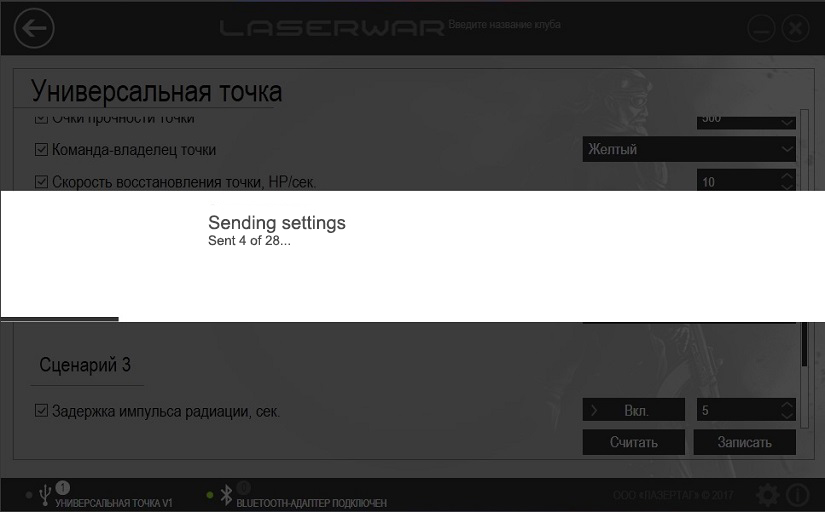
When you are through with setting up the required parameters click on Send. Wait a few seconds till you are notified by the program that sending has been successful. Then just turn off the device – all the settings have now been saved in the device memory.
Sending the parameters will not take much time and will allow an instructor to quickly edit the required scenario. The new configurator update is available in our PC software section. Configure the required settings and challenge the universal device in combat!
Related news
Top 4 laser tag devices of 2017
The summer season of laser tag battles is over and the year 2017 is coming to an end. Now, during this cold sleety autumn break between winter and summer games, there is time to recall
TAGER Project – what is it about?
Tager is the equipment for a tactical game of the next generation . The game imitates armed combat. The objective of the game is to defeat the rival using a special light blaster, while
Smart control point
The requirements to laser tag equipment are getting stricter year by year. Players are in need of truly intelligent devices: the electronics must process all game events in automatic
CHAMELEON UNIVERSAL POINT
The Chameleon universal point is a next generation device in the LASERWAR production line. It took us over half a year to develop it.
LASERWAR game statistics collection systems
How the collection of game information and control of the game takes place?
YET MORE PARAMETERS FOR LASER TAG BOMB
Have you already had a chance to evaluate the ergonomic design, impact resistant body with a big button and the semi-segment numerical indicators of the LASERWAR laser tag bomb?








