
A whole new level
Laserwar offers a unique opportunity to track the results of your meetings. Get all the information you need in one application.

Software for 10-th generation of LASERWAR laser tag equipment
We have released the newest software for the
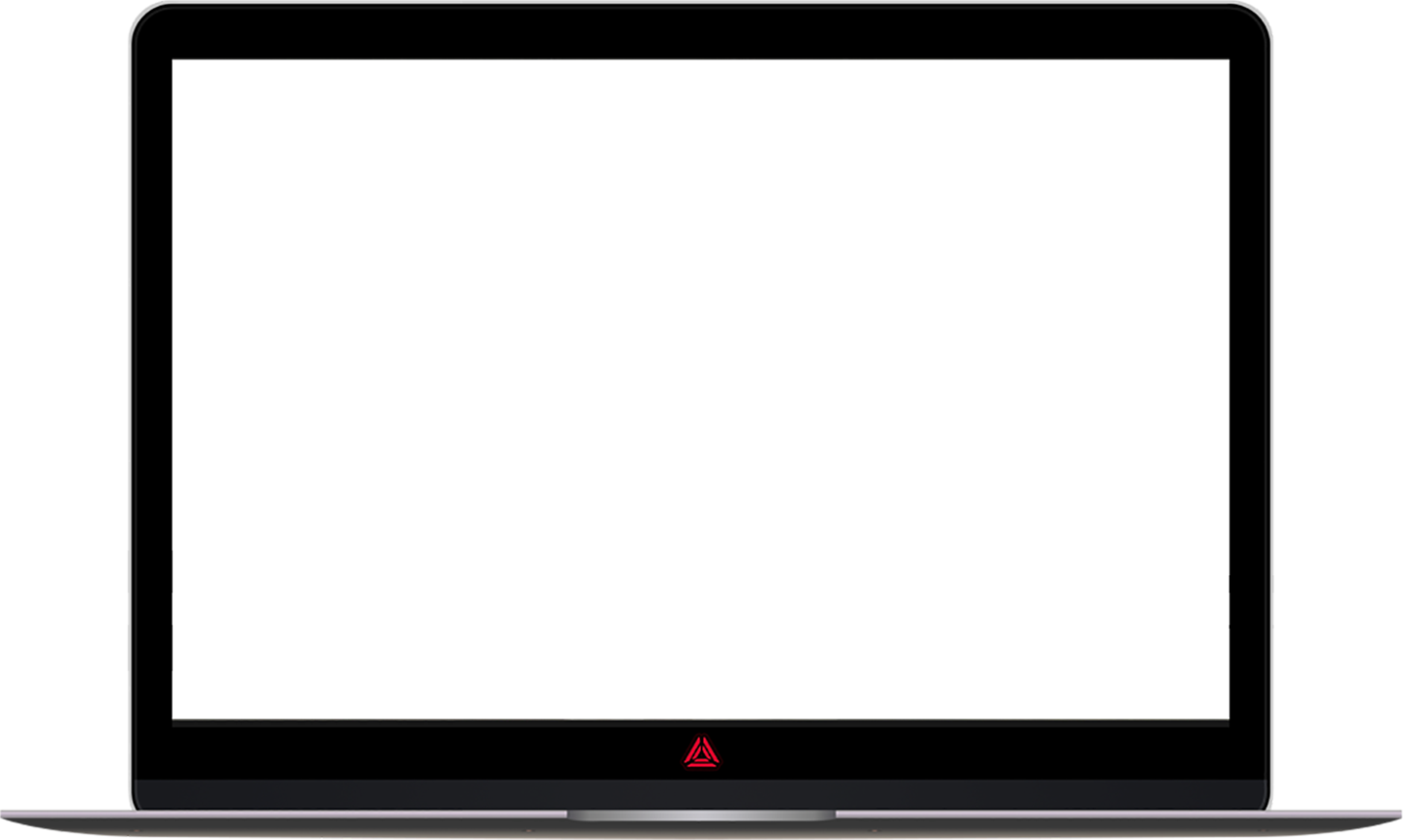

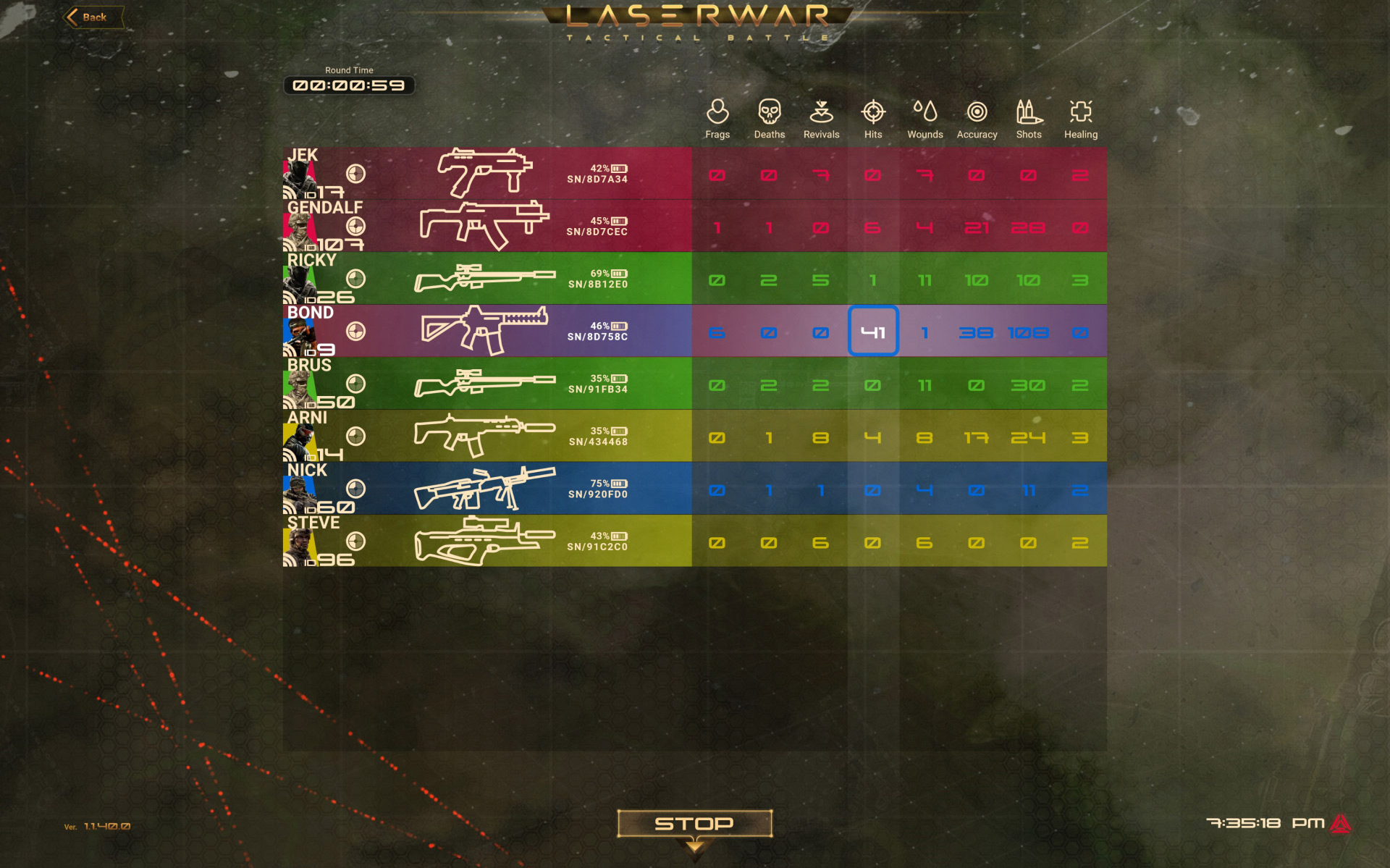

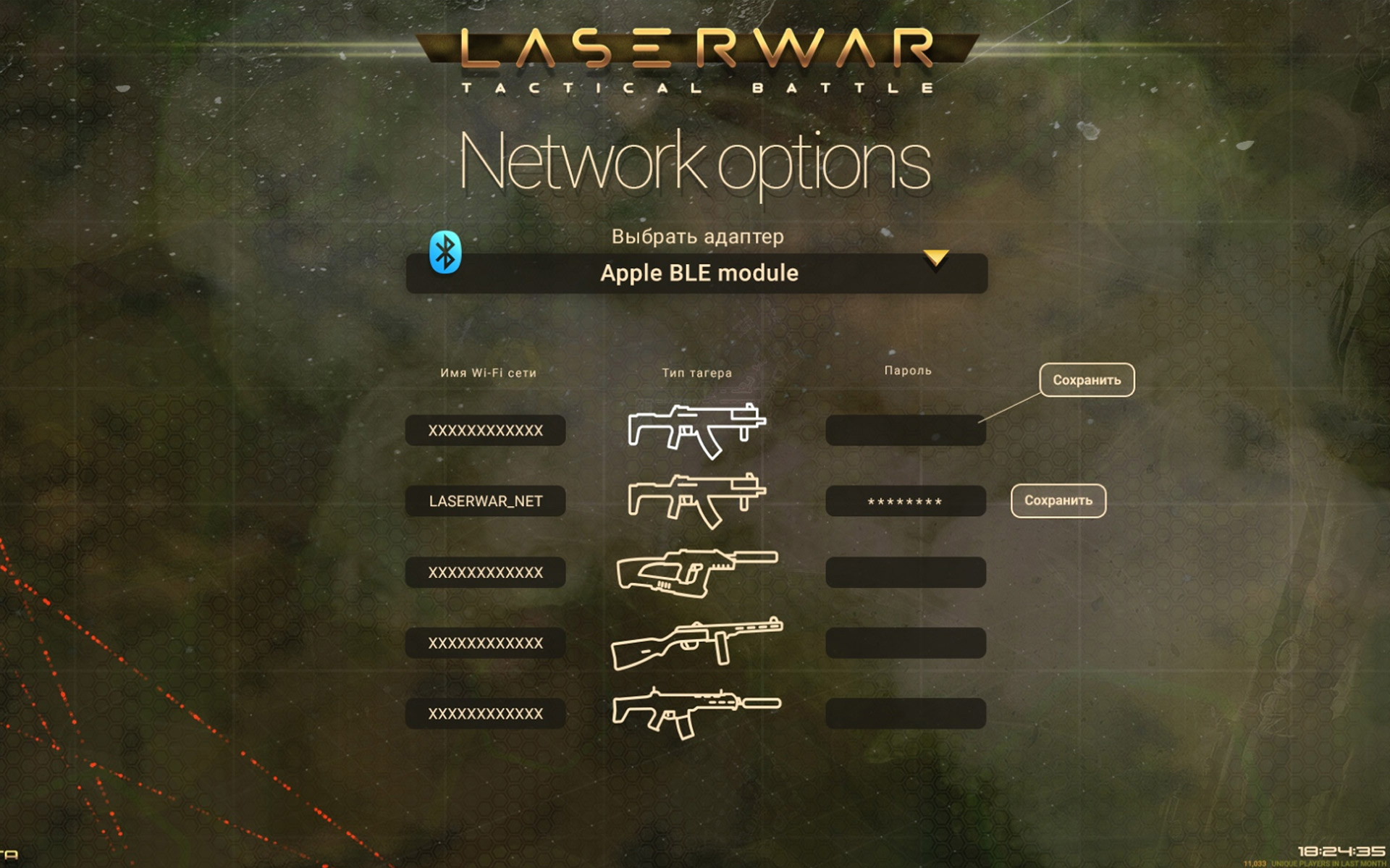
Interface
It features a

Functionality and convenience

Weapon setup
Accurately adjust the weapon for each fighter and under the specific conditions of the game.

Game control
Create your own game sessions, distribute players and monitor their results.
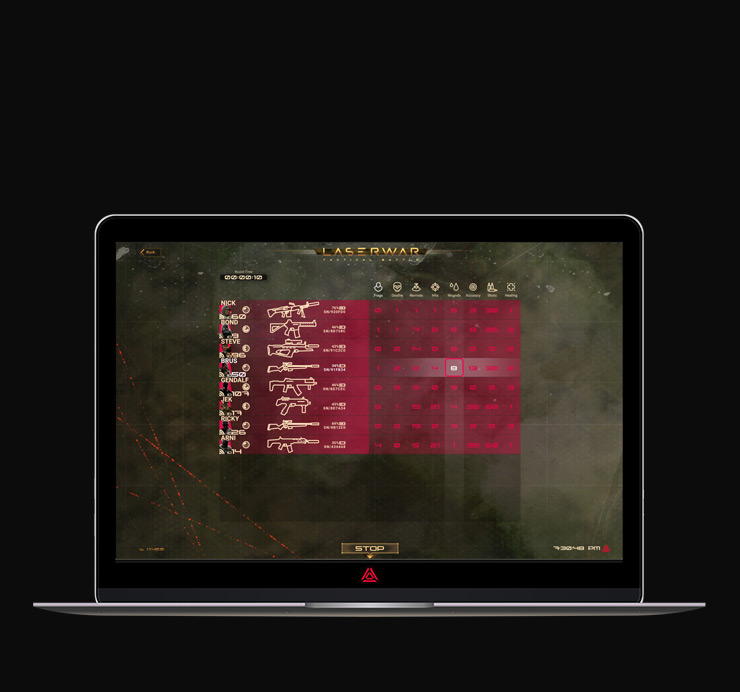
Real-time statistics
Get all the game statistics of the current battle, as well as have access to the statistics of all games played.

Be in touch
Follow the latest gaming events and support your favorite teams.
- Test the setings right after configuration
- Make game settings & download them to additional devices
- Create game statistics and share them in social networks
- Create and edit game characters
- Edit presets and make new ones
- Download the selected options to play sets
OS: Windows 10 version 17134.0 or later, Xbox One;
Achitecture: ARM, x64, x86;
Hard drive space: from 50 MB; RAM: from 512 MB; Display resolution: 1920×1080 Full HD; Supported languages: English (United States), Russian (Russia).
Laser tag configurator 
Quick way to set up your equipment
Many useful features will help you to become the best.
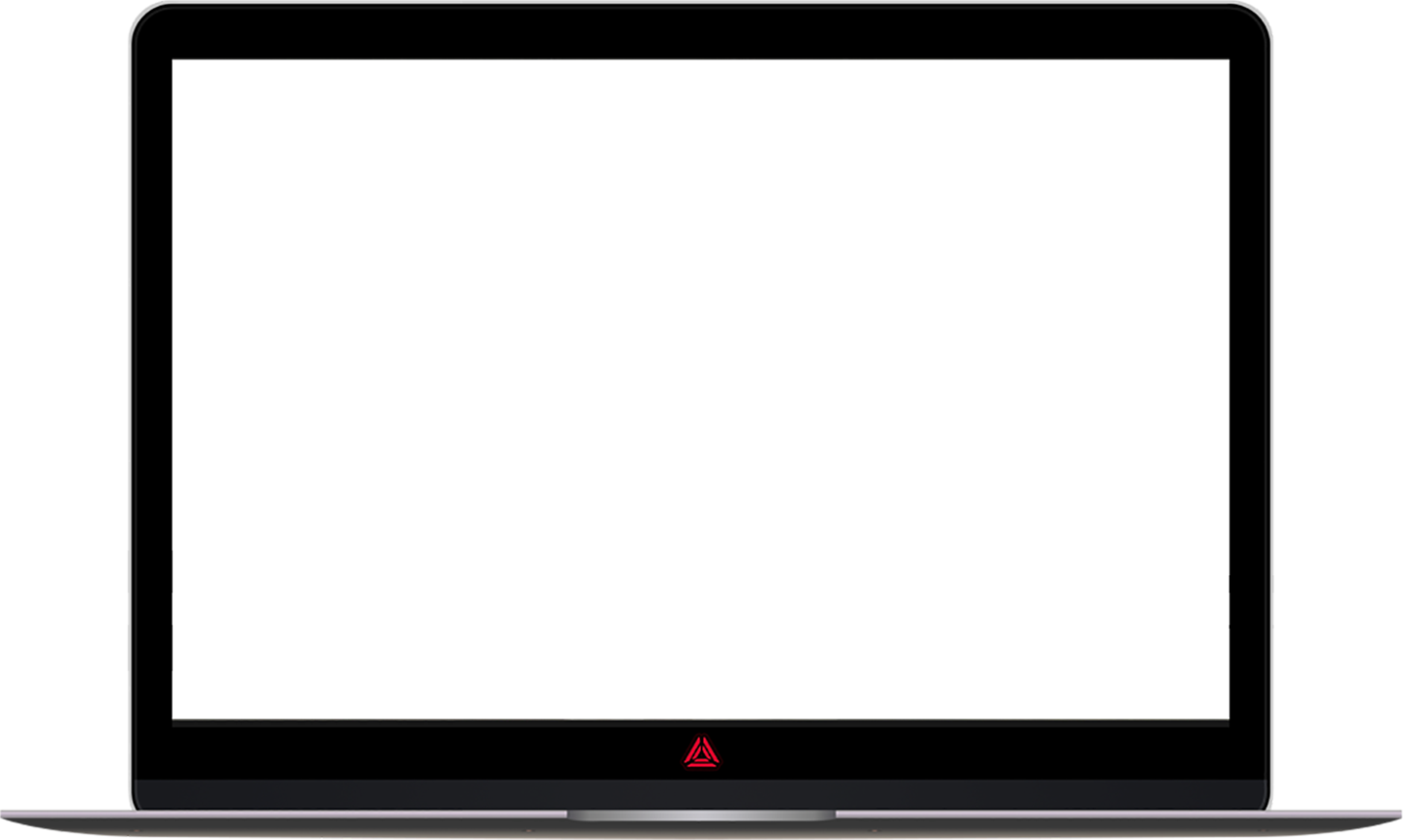
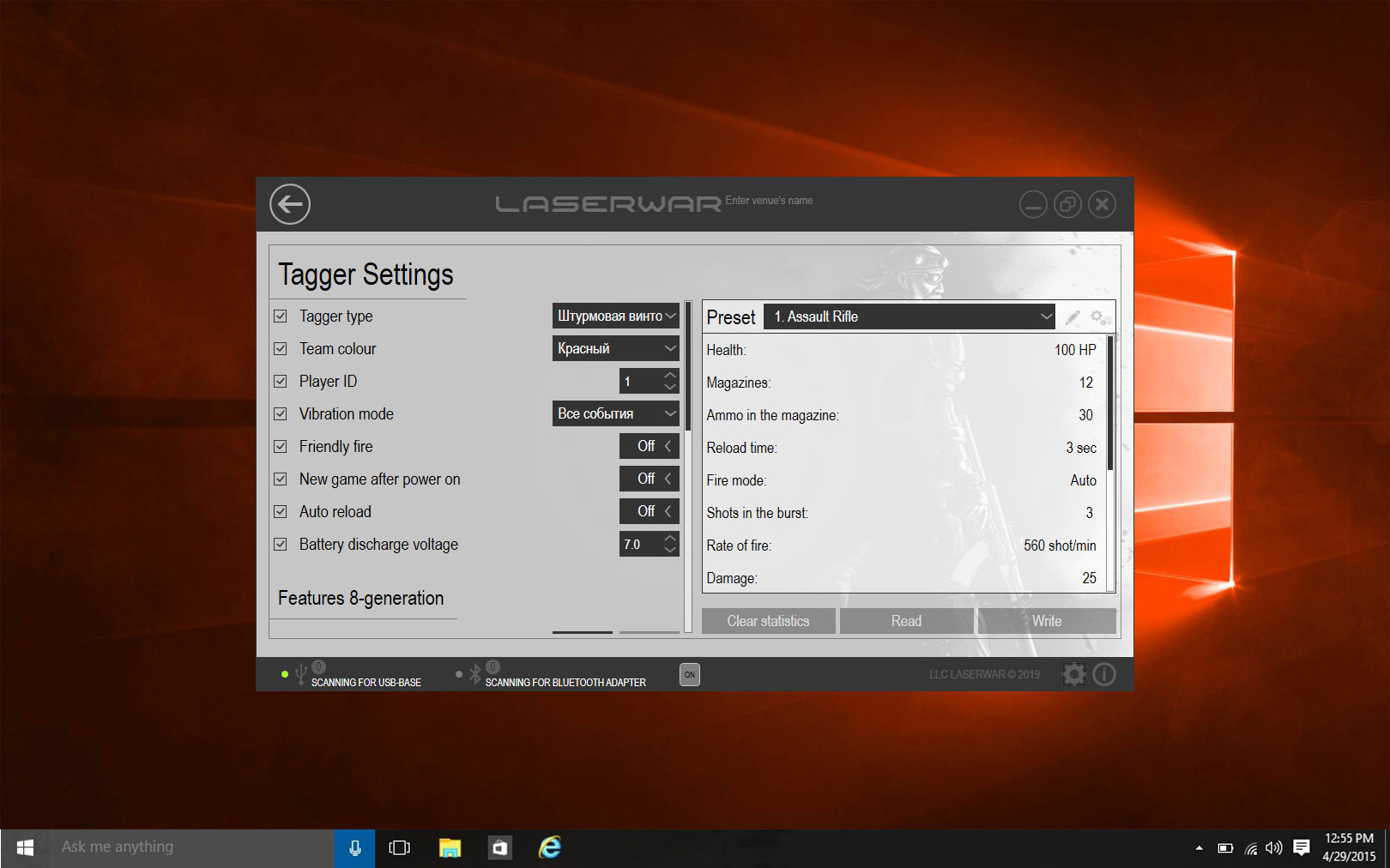
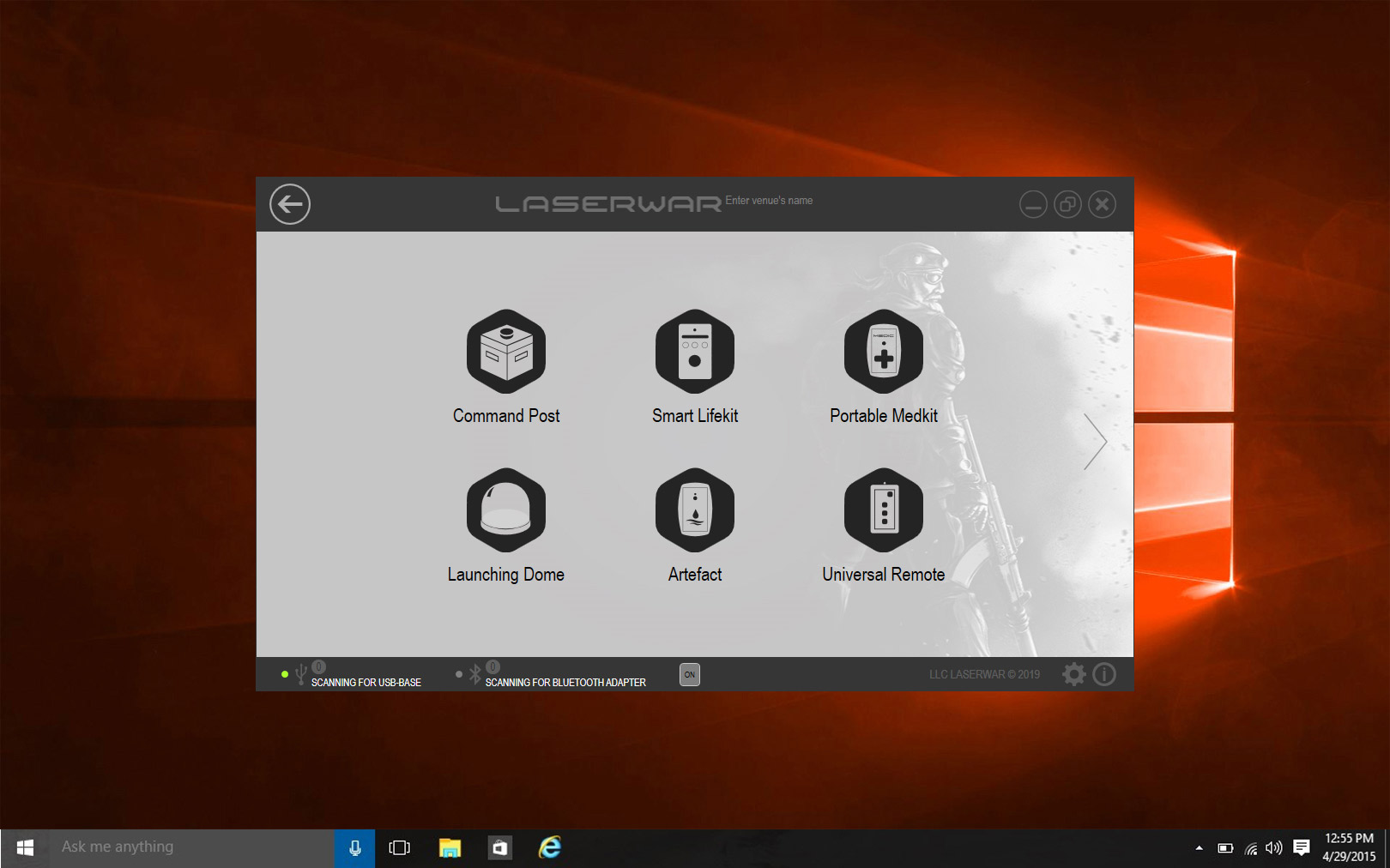
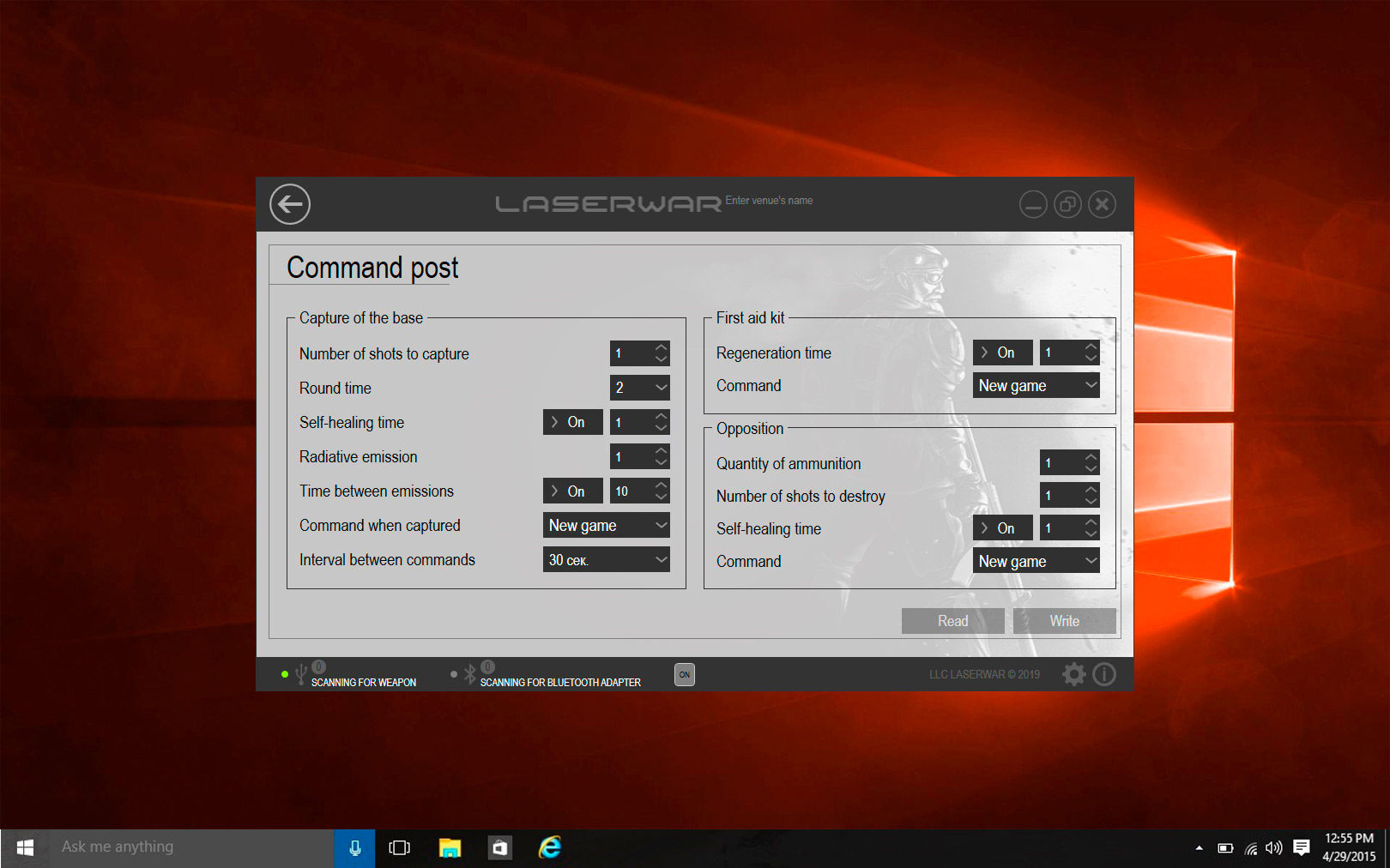
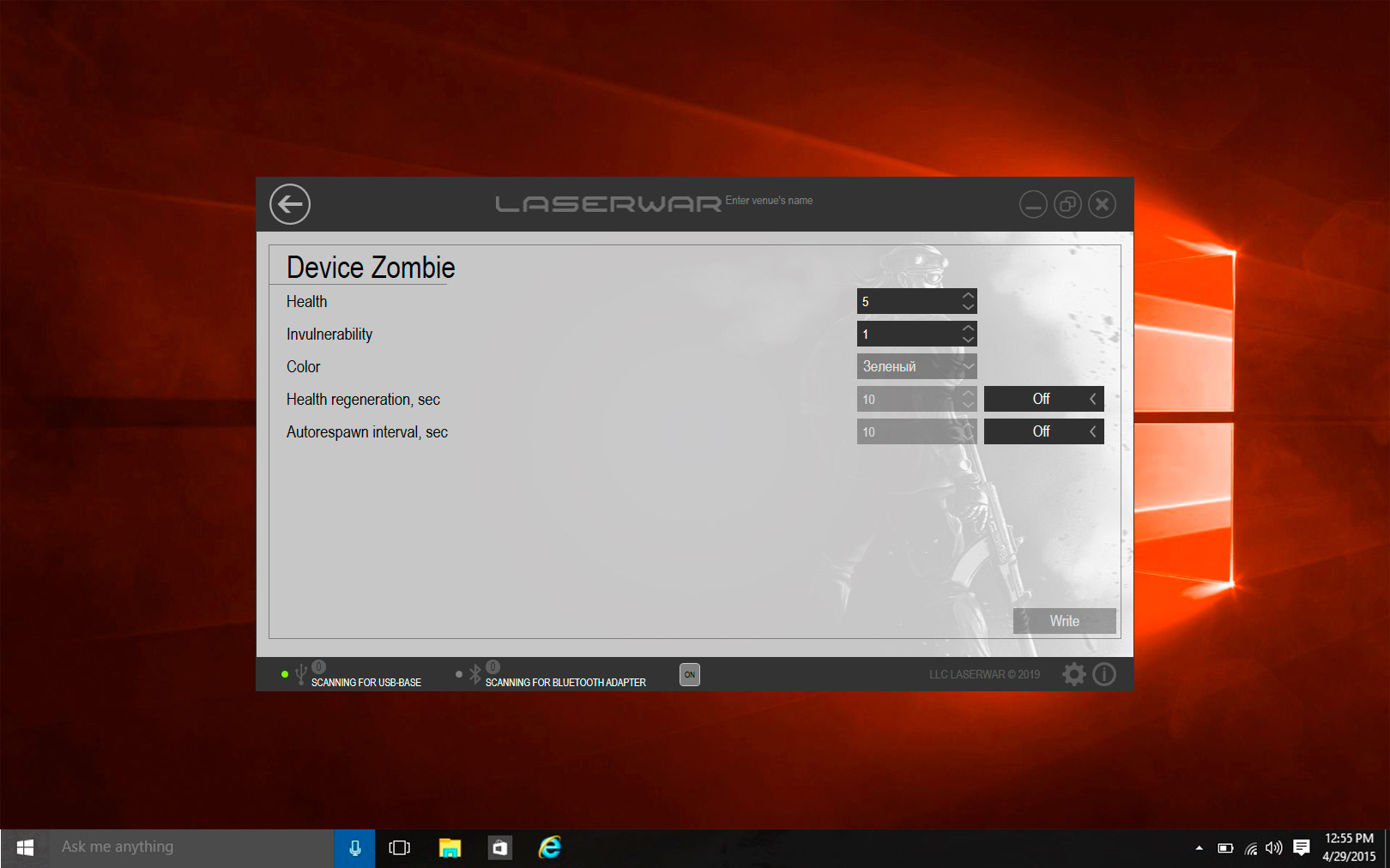
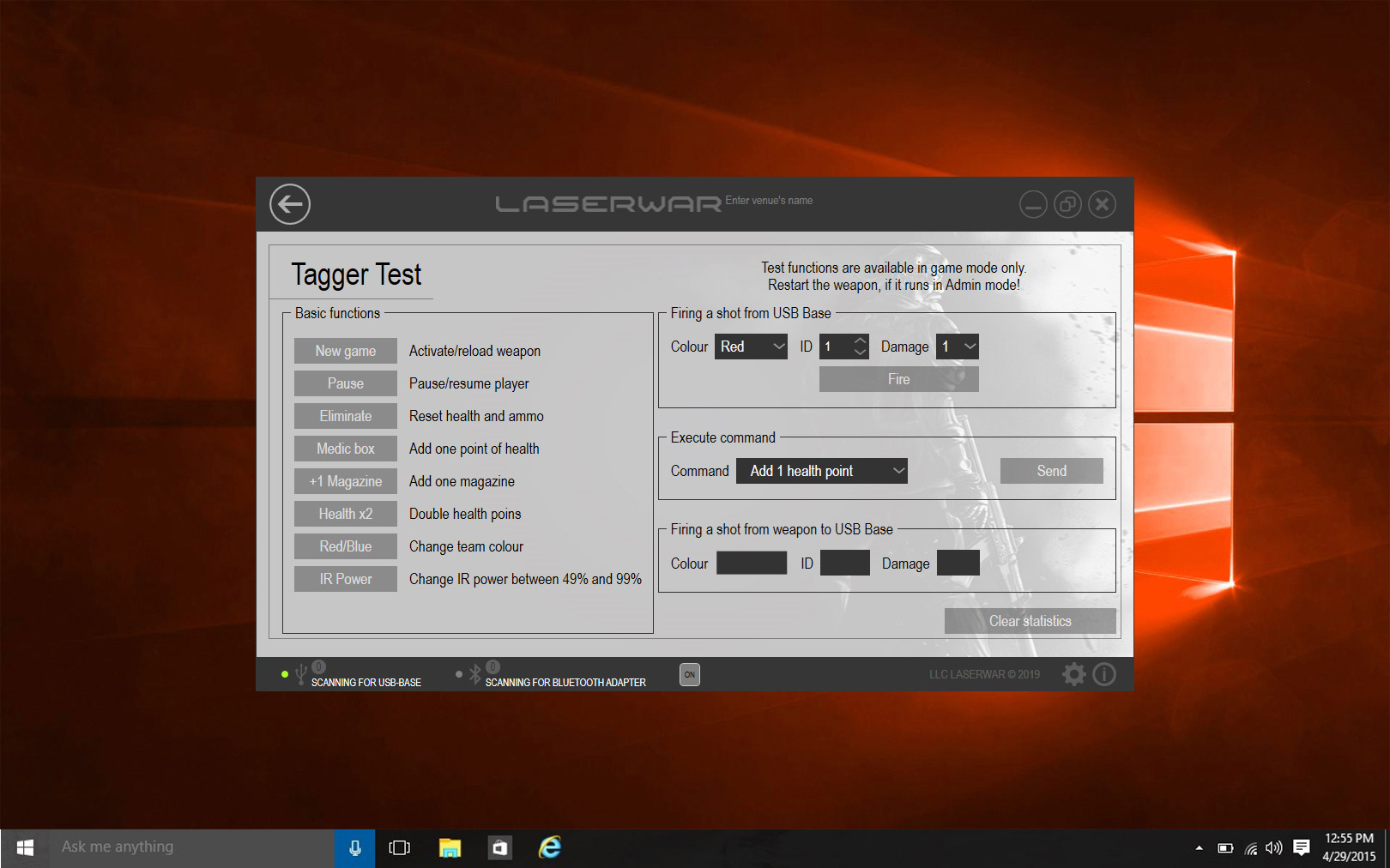
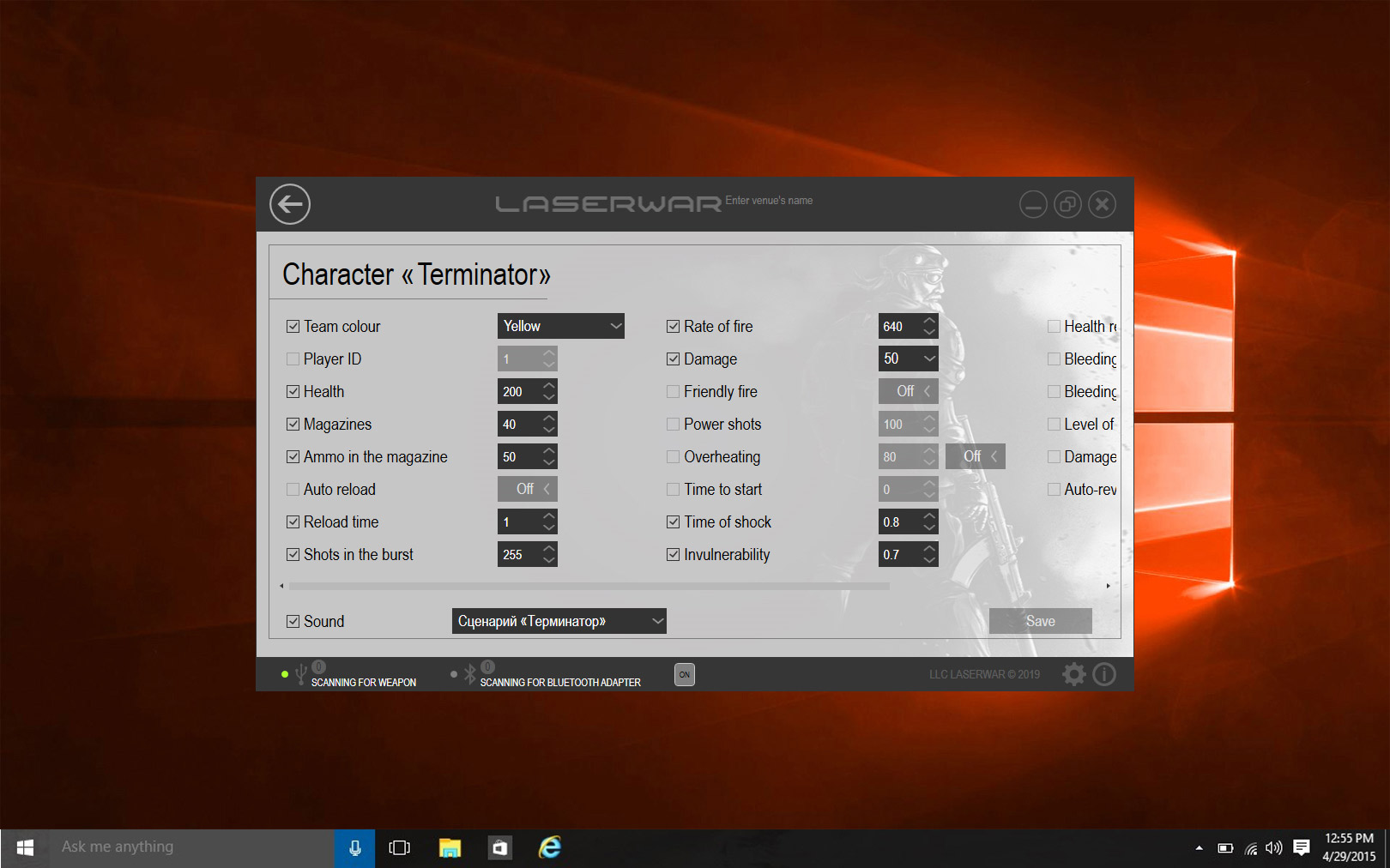
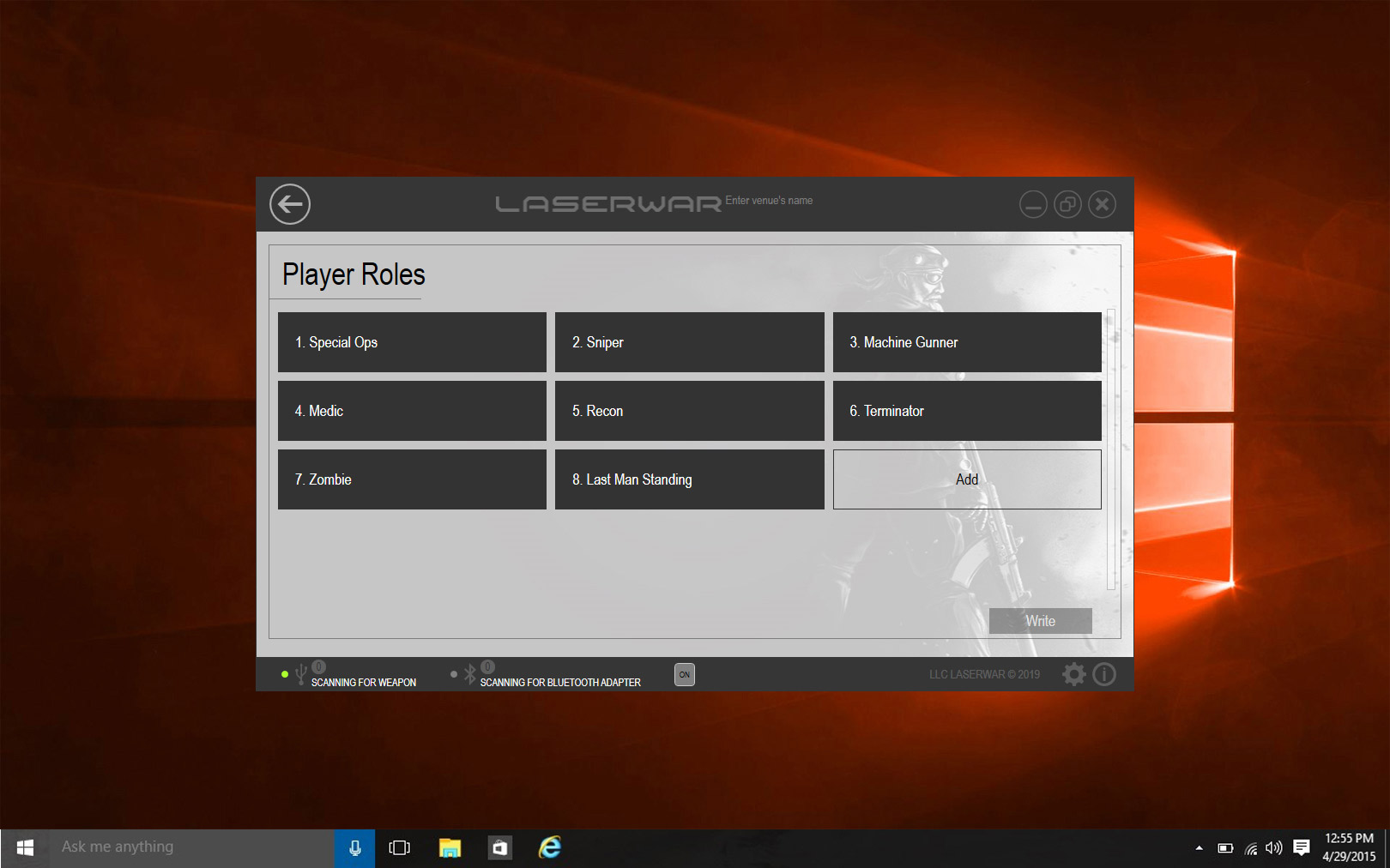
The possibility to create presets makes the process of setting up laser tag weapons prior to large tournaments quicker and easier. Now organizers can create characters, make presets, which can be downloaded by players beforehand, and provide shared access. The laser tag configurator has become much easier to use. Program developers strived to make the program most functional for a user.
- Test the setings right after configuration
- Make game settings & download them to additional devices
- Create game statistics and share them in social networks
- Create and edit game characters
- Edit presets and make new ones
- Download the selected options to play sets
OS: Windows Vista, Windows 7 (x86, x64), Windows 8 (8.1), Windows 10;
Processor: Intel Pentium III 866 MHz and more powerful;
RAM: from 512 MB or more;
Hard drive space: 39 MB;
Other: NET Framework 4.5;
Display resolution: 1024×768 and more;
Supported languages: English, Russian, German, French, Spanish, Chinese.
Laser tag Android configurator
It’s always in your pocket
Many useful features will help you to become the best. Get all the information you need in one application

Laserwar configurator is the first mobile application in Russia for Android tablets and smartphones. It’s designed for a wide range of users for applying with LASERWAR equipment. It provides a
One can set up weapons, choose ready presets and compile the statistic data. Now organizers can create characters, make presets and set up the equipment instantly, even if there is no computer at hand.
- Absolutely new interface
- Increased speed of data recording and statistics compiling
- Advanced settings menu
- Complete game statistics with the display of the players achievements
- Ability to save, print and share game statistics in social networks
Android operating system version 4.0.3 or later;
The screen width is at least 600 pixels;
Bluetooth adapter for communication with game sets;
Program for reading statistics in PDF;
Internet access for uploading statistics to social networks;
24 MB free memory.
Cybertag arena laser tag software
It’s really magic
The exclusive computer software specially developed for professional laser tag by LASERWAR, makes configuring blasters easy and allows to publish and print out the statistics after the game.
Unique scenario editor
Create custom scenarios and play by your own rules! The editor sets up a scenario for a game session. Displays all players participating in the game with division on teams and showing their health and «deaths». Allows to adjust the time of the game, starting it and stopping. Consists of 4 main options: «Game settings», «Equipment settings», «Screens settings», «Program settings».
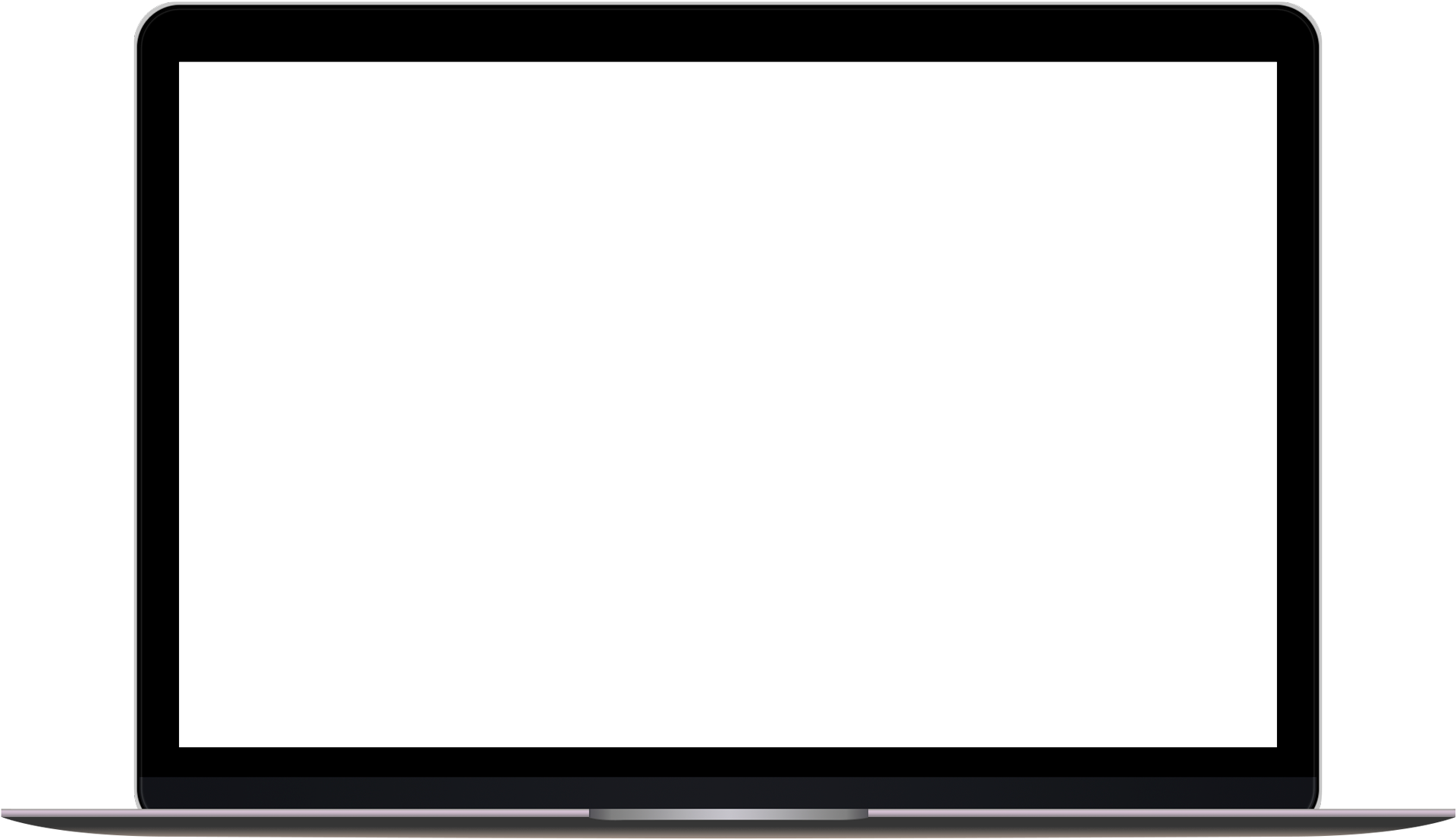

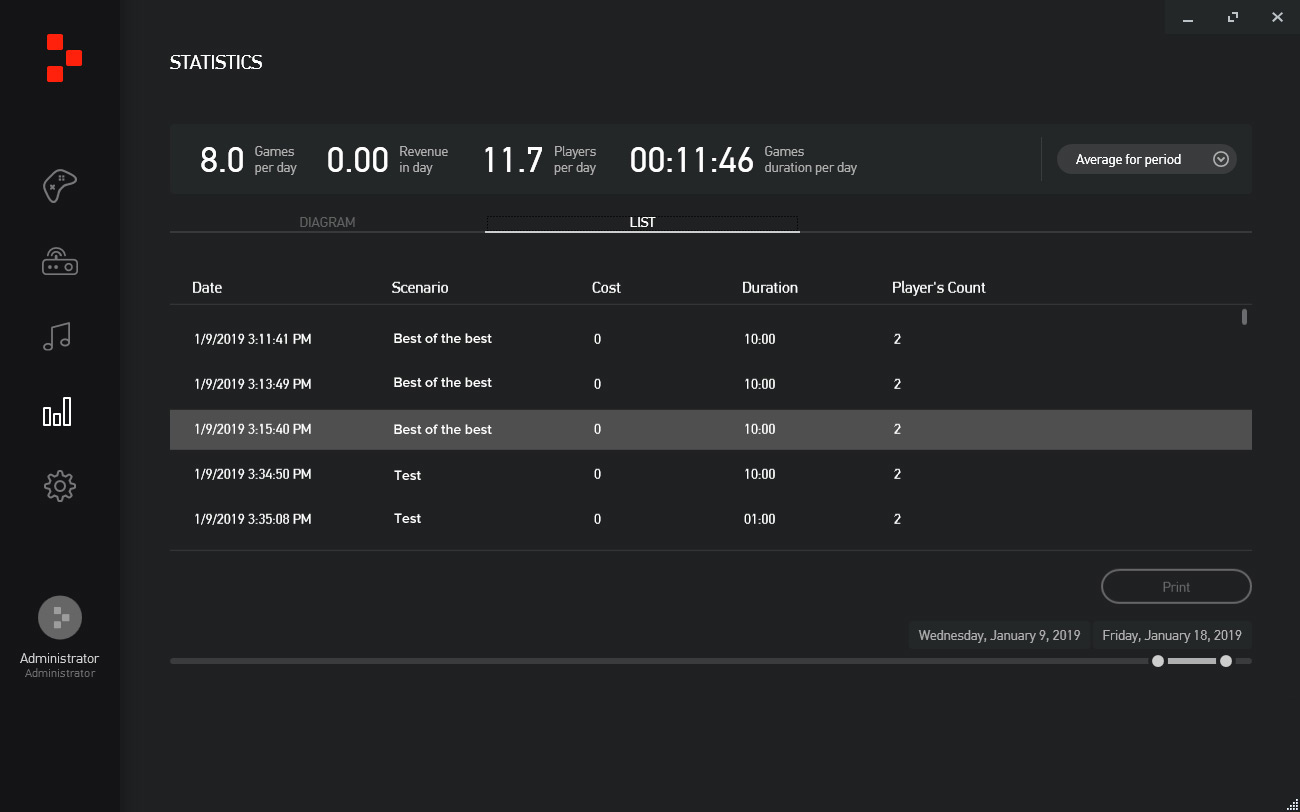
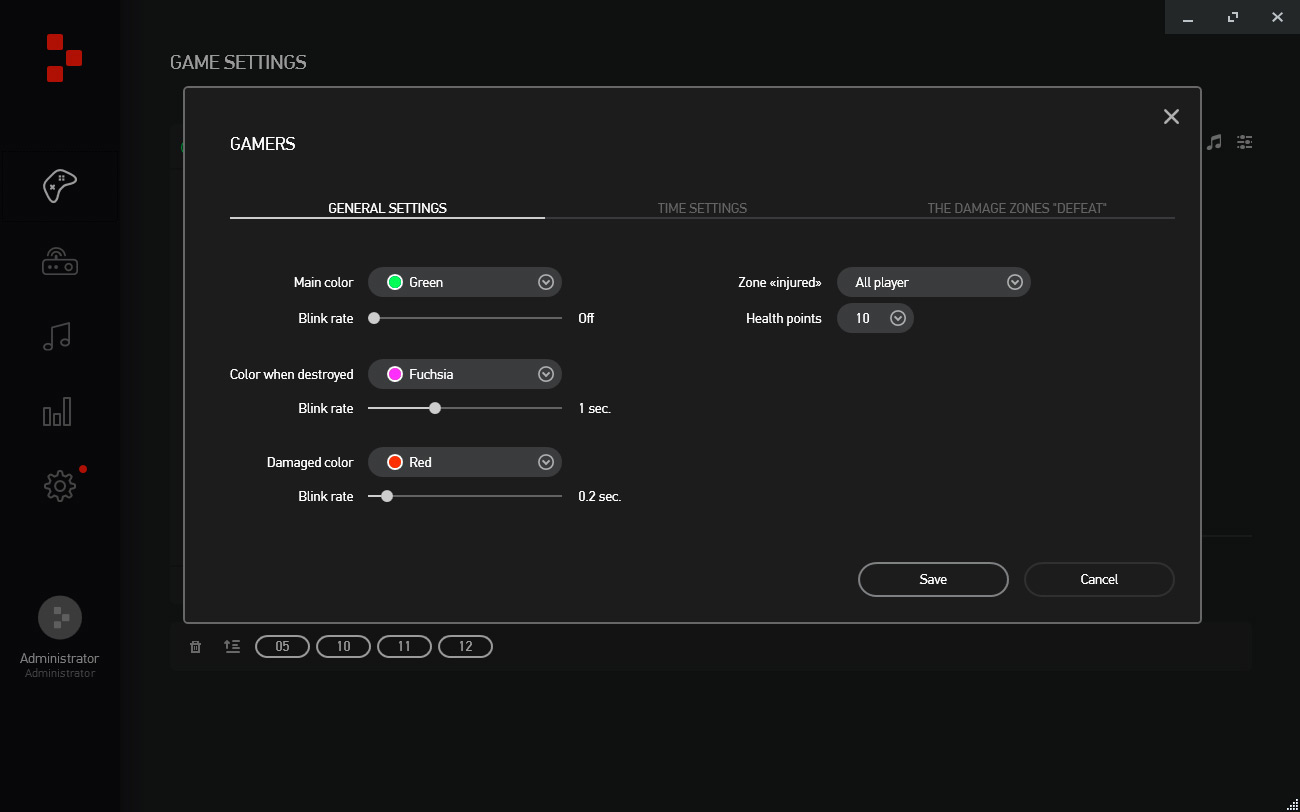
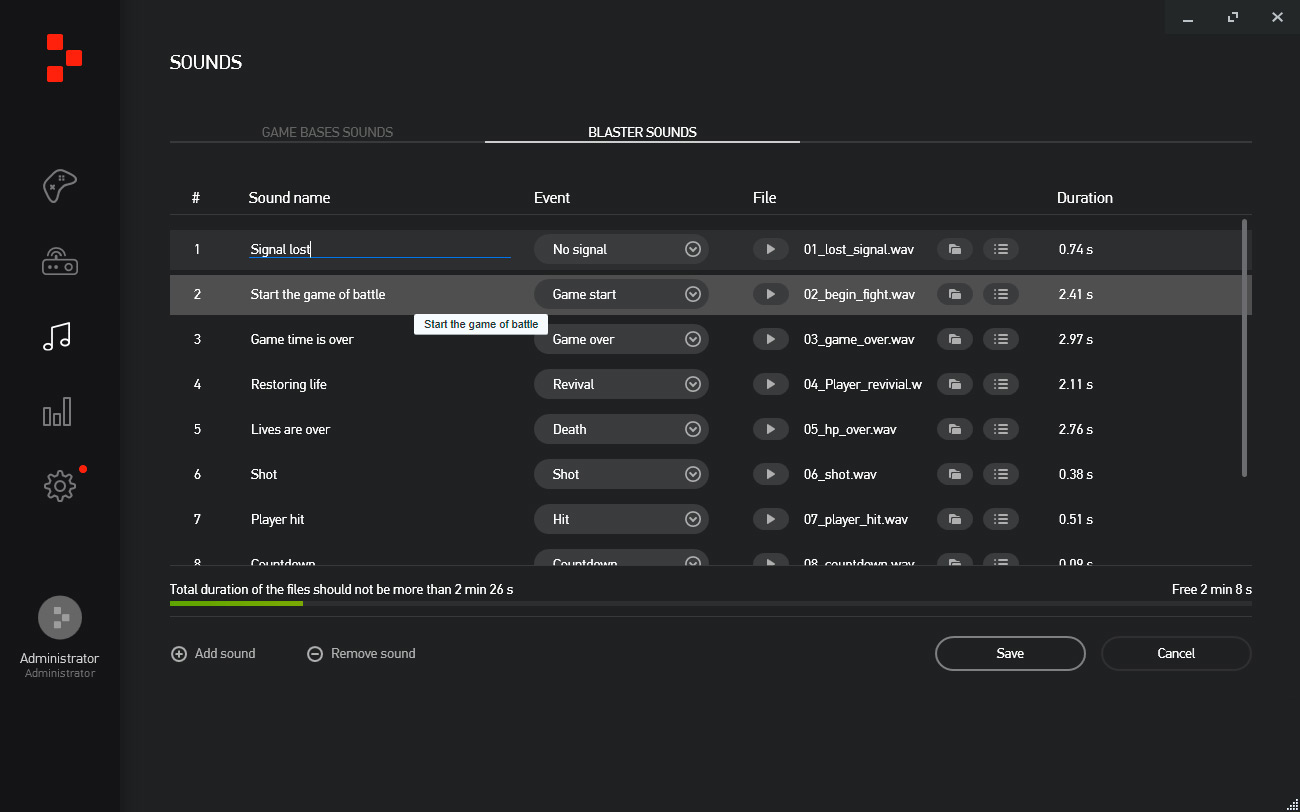
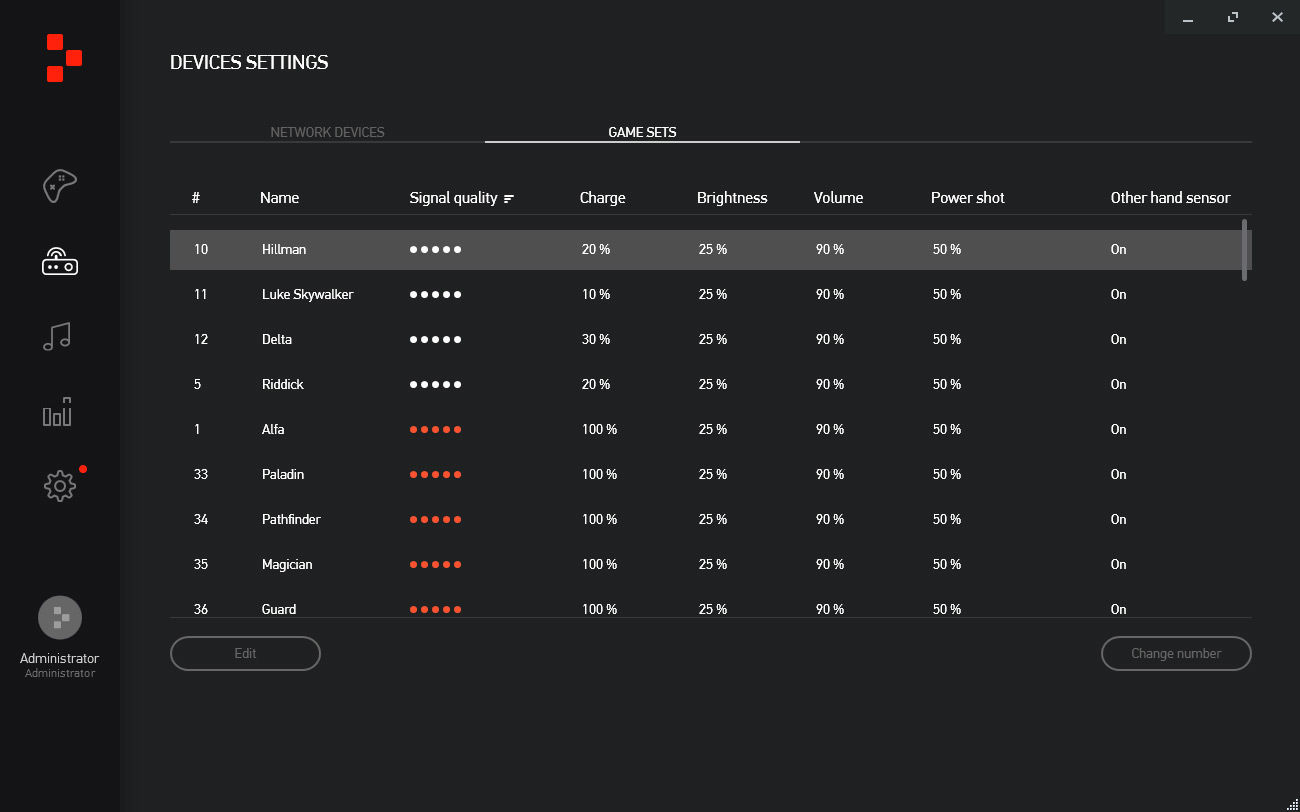
Statistics window
During the game, the spectators can track the events at the arena through the main window of the program displaying all major parameters.
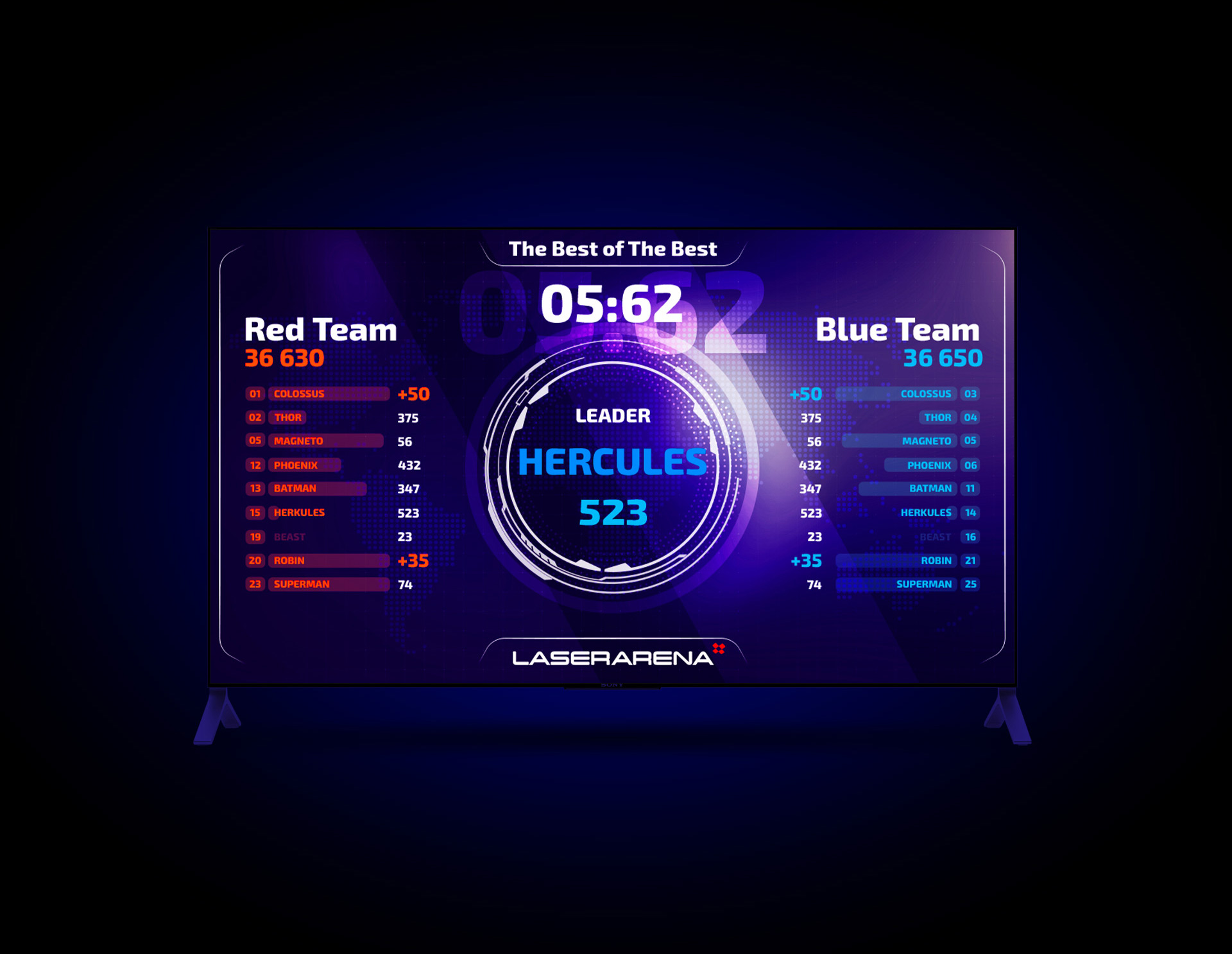
Displays which scenario is currently played at the arena. Shows which team is the leader at the moment. Displays the list of events: virtual hits, deaths, base captures — nothing will slip away the program`s watchful eye. The game presents the leader: a player who scored the largest number of points than anyone else.
- Unique scenario editor: create custom scenarios and play by your own rules
- Total game control: «Game settings», «Equipment settings», «Screens settings», «Program settings»
- User rights distribution
- Predicting the occupancy of laser tag arena based on fresh charts and data
- Detalization and ability to print the game statistics
Processor: Intel Core i3 / AMD Athlon X6;
RAM: 8 Gb;
Graphics card: NVidia GTX260 / AMD HD7770;
Display: screen resolution 1920×1080;
Router:
OS: Windows 10.



